It’s hard to believe that just 10 years ago, Xbox One and PlayStation 4 were each just released. The Nintendo 3DS was the pinnacle of handheld tech and the idea of playing something from the aforementioned consoles on a portable device was laughable. Well, it’s 2024, and there’s a slew of options to choose from now – it’s great to be a gamer! Today, we’ll take a look at Valve’s OLED Steam Deck and the ASUS ROG Ally X – who reigns supreme in your books?!
Let’s preface this entirely by saying each are powerhouses in their own right. If you’re looking for a portable way to play your games, you really can’t go wrong with either option. The pros and cons of each will be listed throughout here, and I’ll give you my nod on which I’d prefer on the category; however, the choice is really up to you!
I do recommend taking a look at our breakdown of the Steam Deck before jumping into here. Otherwise, let’s get started!
Performance Comparison
Let’s look at performance first, because when you’re playing a high-end, demanding game, you need to know which is best.
So each of these devices can run at 720p – that’s where we’re keeping our comparisons today (maybe we’ll do a full breakdown of the ROG Ally X in a future post). The ROG Ally X is able to outperform it’s predecessor due to a nice little bump in memory; this boost allows the ROG Ally X to run games at a higher framerate consistently compared to the Z1 Extreme.
While the Steam Deck also received an upgrade to an OLED version, the internal weren’t quite as beefed up compared to the ROG Ally X’s upgrades. That means the internal are nearly the same. But that also means it’s still a beast of a machine. Thanks to Digital Trends, we can actually see a great breakdown of a few modern games running on these machines.
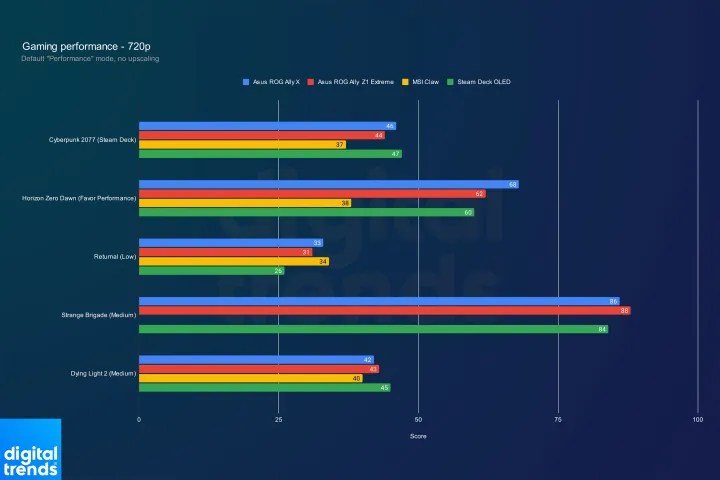
Based on their tests, the Steam Deck performs admirably on some games, and the is outclassed by the ROG Ally X on others. Again, this is largely due to the ROG Ally X having 24GB of memory compared to the Steam Deck’s 16GB.
To power this performance, battery life is a massive factor for each device. If you want portable Red Dead Redemption 2, you’ve got to have a solid battery. Lucky for you, both the ROG Ally X and Steam Deck boast excellent batteries.
The ROG Ally X has a beefy 80Wh battery; but if you’re playing on Turbo Mode, this translates to roughly 1-2 hours of gameplay depending on the game. My test with Mortal Kombat 11 gave me about 1.5 hours on Turbo. It’s an improvement from the Z1 Extreme’s 40Wh battery, but it loses a chunk of portability. The duration does improve to around 3 hours in performance and silent modes.
The OLED Steam Deck has a 50Wh battery, only a slight improvement on the original model. However, a more efficient APU allows the OLED Steam Deck to perform nearly on par with the ROG Ally X. the same test of Mortal Kombat 11 gave me around 2 hours of playtime before needing to charge.
If you’re someone who is wanting some top notch performance on their modern games while having a sizable battery, the ROG Ally X might be your choice.
Winner: ROG Ally X
Design and Feel
Imagine holding a bulky, awkward device to play your mid to high-end games on a commute. Fingers get cramped, wrists feel stiff, and you got a general fatigue in your arms.
Thankfully, that’s neither device. I only assume hundreds of hours went into designing these portable PCs to mitigate these said issues. And I’m very thankful for it.
First off, the ROG Ally X didn’t change too much from its previous iteration. The button presses do feel snappier on the D-pad, the grip feels…grippier? But largely, the handheld remains the same but with a few pleasant upgrades. That said, it feels GOOD. During a few couple hour play sessions, I rarely felt any hand pain or issues. A little stiffness from holding the 1.49lb chonker, but that’s to be expected.
The Steam Deck is a different story. The newest model ditched the LCD for a much more vibrant OLED screen. Even better, it actually shed some weight, going from 1.48lb to 1.41, giving way to zero stiffness after similar play sessions to the ROG Ally X. I didn’t think a slight decrease would affect me much, but after a five hour bender playing Binding of Isaac, I beg to differ.
And the trackpads. Don’t even get me started on my love for them (chef’s kiss).
Both devices had some revisions from their previous models. Both made improvements. But in this case, the OLED Steam Deck comes out on top.
Winner: OLED Steam Deck
Pricing and Model Tiers
With its recent release, the ROG Ally X comes in at a hefty $799.99. Just remember, you’re also getting in this package a powerful portable PC with Windows 11 installed and easy Access to GamePass because of it. Should this number be a touch too high, you do have other options. The ROG Ally comes in two other options with lesser specs, one being priced at $499.99 and the mid-tier coming in at $649.99. The upgraded processor on the Z1 Extreme gives a vast increase in performance and stable frames per second (FPS) than the base model. So the $150.00 difference may be worth it to some (I know I’d recommend it for sure!).
Now, when you look at the OG Steam Deck compared to the OLED, the barrier of entry is much lower, being $399.99 for the LCD version. It comes with a slightly worse battery and screen size, but it’s powerful in its own right. For an additional $150.00, you can upgrade to the OLED version with double the memory and beefier battery. Now, if you really wanna spend money, you can spend $649.00 (still cheaper than the top of the line ROG Ally X), and get a full 1TB of memory. For existing OG Steam Deck owners, it may not be worth the upgrade yet, but if you’re looking to purchase your first, I’d shoot for the OLED for a better visual experience.
In a trade of power for affordability, the Steam Deck takes the cake on this one, offering plenty of options at various price points. Think of it this way – it’s the same price as a PlayStation 5 or Xbox Series X; but you trade some of the power for the ability to play your games anywhere!
Winner: OLED (or even LCD) Steam Deck
Final Thoughts
The pros and cons of each the OLED Steam Deck and the ROG Ally X are quite comparable. At the end though, I personally give the nod to the Steam Deck. Although the ROG Ally X is a more powerful device, the Steam Deck has a more attractive price point and overall design.

However, it’s all based on personal preference too. I do like that the Windows interface is available immediately on the ROG Ally X, while it’s more involved to install per Steam’s Support Page. This might be great for those who prefer a more familiar OS instead of Linux.
Regardless your choice, you’re bound to have an exciting and fun time with either device. The fact the we can even play many modern AAA games in any way through a handheld device is nothing short of astonishing. Here’s to the future of portability! Happy gaming!




Pingback: Has the Mobile Gaming Frenzy Died Down In 2024? | Critical Hit Central